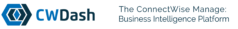Overview
Managed Service Providers that offer Office 365 solutions need to know that their clients will require backup to data stored in office 365.
There are native solutions to how you can secure, manage and retain data in office 365 services:
- OneDrive
- Exchange Online
- Microsoft Teams
- SharePoint Online
This native solution does not provide real backup value for an unexpected scenario when backed up; Office 365 data needs to be restored. Features like point-in-time restore of data and the possibility to restore data to other Microsoft cloud environments are not present in native solutions.
The shortcomings of native solutions have made the need for a third-party backup solution a necessity for office 365 data.
MSPs need to know these six essential points when it comes to the office 365 backup solution. Comprehensive knowledge about it is the first step to a promising and profitable MSP office 365 backup solution.
1. Does Microsoft Provide Office 365 Backup Solution?
The answer to this is a capital NO. Microsoft does not provide any form of data backup and recovery solution. The shared model Microsoft operates on makes end-users responsible for their data backup and Microsoft reliable for maintaining its infrastructure.
2. How do we define Office 365 Backup?
It’s important to note that SaaS platform providers, like Office 365, are saddled with the responsibility of maintaining high uptime for their applications. Hence the responsibility to protect vital business data and its management is left to the customers.
The need for an all-encompassing and compatible office 365 backup and recovery solution a must-have for all office 365 customers.
MSPs must understand that office 365 backup solutions provide a secondary storage device where captured copies of a document, database or even an entire computer data are stored. Making the ease of data recovery in the future easy.
This means that any data that’s unexpectedly lost or deleted intentionally can quickly be recovered, but it also means that ESI is protected against Cyberattacks.
3. What is office 365 Backup?
MSPs must understand that Office 365 backup is a system application that allows you to automate your backups process for selected public folders, mailboxes, OneDrive, and SharePoint Online for Business sites.
With advanced IT technology features like optimized search options, Granular Recovery Technology, the recovery of both file and image-level from a single backup operation, available on backup storage, are now possible.
With GRT, MSPs and their clients have the choice to restore only a subset of a more extensive database.
Back up Microsoft 365 mailboxes.
With office 365 backup, you can easily backup your mailboxes by creating offline copies in local storage within the organization. Business can also automate the backups process to ensure mailboxes backup copies are always up to date. These files can be restored when needed.
Back up Office 365 (Microsoft 365) public folders.
Another feature to look out for with office 365 backup is the ability to backup public folders hosted in exchange online with an automated program that keep the backed-up copies up to date. As well as restore backed-up data when needed.
Back up SharePoint Online, OneDrive for Business, and Team data.
With Office 365 backup, organizations can automate the backup process of SharePoint Online data and OneDrive for Business data. Office 365 solution can effectively backup both private and shared team file and documents, team meetings, and communications stored in SharePoint Online or Exchange Online.
The availability of Granular Recovery Technology makes restoring of Mission-critical data as individual items, folders, OneNote notebooks, and files from any point in time possible. The Office 365 backup solution allows the migration of data possible between SharePoint Online and OneDrive for Business account. Data can easily be downloaded from a source SharePoint environment and then restored to a different SharePoint site on the same or an entirely new environment.
Granular Backup and Recovery.
MSPs should note that the office 365 backup solution comes with Granular Recovery Technology. It’s is well known that as the number of data increases, it becomes more challenging and time consuming to search and restore a particular data. This is why GRT plays a significant role in office 365 backup.
This latest technology offers a granular point in time functionality that allows only selected public folders, mailboxes, SharePoint lists, site collections, libraries or even particular documents or emails to be restored or backed up.
Unlimited Data Retention and Full-Control
Office 365 backup solution gives you complete control over the backup process. With a user-defined retention policy and unlimited storage space, you can have peace of mind that your Microsoft 365 data is fully backed up and recoverable at all times.
Automated
The automated Office 365 backup solution provides daily auto-detect features that immediately discovers new or altered content to back up. The automated process runs quietly in the background daily without any supervision from users or admins. It is a simple, recurring, incremental process that keeps data backed up.
4. Why backup Office 365
MSPs must understand the reasons why office 365 data needs backup. This will also settle the ubiquitous erroneous belief that data created and stored in the cloud does not require backup.
1. Legal requirement.
Access to Data is being regulated in the United States. There have been cases where deleted business data turn out to be vital for a trial or legal actions involving such a company. Businesses pay fines and face pecuniary penalties for their failure to retain crucial business information.
MSPs must understand this and advise their clients on the crucial business information that must be retained. MSPs offering Office 365 backup must verify the exact electronic data their clients are obligated to maintain backup copies to comply with legal requirements.
This legal requirement applies to all companies, organizations, and even government agencies.

2. Unexpected data damage or loss
Office 365 Backup solution has tested to the business saving in unexpected loss of business data. There are also situations where a crucial email or contact is deleted, leading to superfluous and unforeseen issues. To avoid such things, keep backup copies of all emails, contacts associated calendar items saved in versions (if an item is modified, it’s saved once more as a subsequent version of this item) so that even deleted items can the restored from local backup copies.
MSPs that wish to safeguard their clients’ company should preserve necessary electronic data so your business will operate swiftly. MSPs must take extensive measures to alleviate data loss in case of unexpected scenarios from service providers.
The bottom line is that companies must take up the responsibility to protect their data, and only an office 365 backup solution can guarantee stability in case of data loss.
Security Threats.
One of the significant security threats businesses face is Cyberattacks. A Cyber or cybersecurity threat is a malicious and deliberate act that seeks to breach data, damage data, or disrupt digital life in general.
Cyber threats could be in the form of malware like spyware, ransomware, viruses, or phishing by sending fraudulent communications, Denial of Service (DoS) attacks that flood systems servers, and SQL injection.
A successful Cyberattack can lead to damage, unauthorized access, or steal of an information technology asset, intellectual property, or other forms of vital information like medical records, or disruption of a computer and mobile network, making data unavailable or wholly lost.
Cyberattacks can cause electrical blackouts, downtime in business operations, equipment failure, and breaches of business security secrets.
With the risk of attack on the rise, it’s crucial that you have a robust backup and recovery solution in place to secure your data in the event of a breach.
5. Microsoft 365 and Native Backup.
Native data protection by office 365 has proven insufficient to the backup requirements most IT organizations need. Litigation-hold, in-place hold, data archiving does not protect data from accidental deletion or malicious threats.

Office 365 backup vs. Litigation hold.
Litigation hold is one of the native office 365 backup solutions, litigation hold on the selected mailboxes suspends any retention policy and does not allow automatic deletion of electronically stored information from the mailbox.
When end-users delete any item from their mailbox, the litigation hold retains such item for discovery purposes. While litigation hold lasts on a system, ESI can not be deleted permanently, even though it may appear to the user to be gone.
At the expiration of the hold, the existing retention policy (if any) of the mailbox becomes active. The configuration of how long the hold lasts depends on the end-users. MSPs must know that litigation hold can back up company data as the office 365 backup solution will do.
Office 365 backup vs. Data Archiving
Data archiving is another native solution company used to reduce the strain of data storage. Data or files are moved from their native environment and stored elsewhere. ESI in mailboxes can also be stored in email archives for a long-time.
The archive function, when turned on, gives the user an additional archive mailbox where old emails are stored. Archives help users not to exceed mailbox capacity and archived data remains available until it is deleted.
Office 365 backup vs. Journaling
Most organization records its inbound and outbound communications that occur when during employee daily task. It is done most times to comply with regulatory and compliance requirements.
Journaling is the ability of organizations to maintain records of communications, including email communications. The backup solutions from Journaling are used for organization’s email retention or archival strategy.
6. How to choose the Best Office 365 Backup?
MSPs must realize that the right choice of office backup solution needs professional consultation as both business and technical requirements must be satisfied.
We have put together a technical checklist for Office 365 backup: the following questions need to be answered.
1. What category of Office 365 application data would you like to back up.?
There quite several office 365 app data that need backup. This important question needs to be answered. Are you providing Backup for OneDrive, Exchange, SharePoint, or Teams data?
2. What backup storage method do you want to employ?
MSPs must understand several options to store backup data; local storage includes On-premise and Vendor storage. And there are several cloud storages like Azure, AWS, Google Cloud. The choice depends on the volume data and the retention policy to be used.
3. What geographical location do you want to store your backup?
The question of the geographical location to store the backup data is a crucial one. The best option is to keep a different geo-location in case of a total disaster that leads to a clean swipe of the same geo-location.
4. How many restore points do you want per day?
The restore point is a saved snapshot of data. The system creates a backup copy of data at that particular time. MSPs must be able to advise their clients on the best restore point per day suitable for the business.
5.what important additional features do you need?
Features like data encryption to ensure no unauthorized access to backed-up content, Modern Authentication, Recovery Key, Preview of data, Full-text search of data, are essential in the choice of Office 365 backup.
Final Thought
Office 365 backup and recovery solution is a necessity in high demand for office 365 customers. The solution is a lucrative space for MSPs the can offer the service. Not only will you be making money, but safeguarding your clients business data.
New features and fuctionalities keep coming up within the solution. MSP that offers this solution must keep an eye out for the latest features. Call us now to know more about office 365 backup solution, try our free tool or our best MSP intelligence application CWDash!