CWDash Workshop July 2020:
YOU CAN’T MANAGE WHAT YOU DON’T MEASURE
CWDash Workshop Agenda:
- Mission
- Our Story
- What is CWDash
- Empowering ConnectWise Manage
- Special Guest: James Jahnke, Partner Success Manager at Ingram Micro – Ingram Micro ConnectWise Integration

CWDash Workshop – Mission: To help MSPs grow by providing tools and other product solutions.
Our Story – The ForzaDash Story
- 1993 – Joe Pannone started Forza in New Haven at his father’s garage.
- 1999 – Forza made some large acquisitions and tripled in size.
- 2007 – Forza acquired ConnectWise and Kaseya. The management suggested the need for better management, better Business Intelligence on both platforms. There was a need for more visibility, dashboarding, etc. The management made some internal dashboards that did very well. Joe Pannone inadvertently showed it to his peer group HTG, which later became the ITNation Evolve. Joe strongly encouraged peer groups. Eventually, the management demanded they go to the market. They packaged their product up and it became CWDash: – CW for ConnectWise and Dash for dashboard.
- 2010 – ForzaDash released CWDash. It did very, very well for five years.
- 2015 – Two vendors asked to advertise in it. They said only MSPs are using this product because it only works with ConnectWise or Kaseya, so they asked the ForzaDash management if they can advertise in it. The management then changed the model to free (Freemium), and until now, it’s still free to the MSPs.
- 2018 – CWDash has over 3,000 MSPs using the platform.
- 2019 – Joe Pannone merged the MSP to Logically, which was Winxnet, in Portland, Maine, just to do a tiny bit of business development, but 99% of Joe’s time now is on the platform. Currently, CWDash has over 6,000 MSPs on the platform. There are another 30,000 MSPs that they market to regularly. That’s the ForzaDash story.
Poll#1: Are you currently using CWDash? (On-Prem/Cloud)
Poll Answer: 83% are not using it.
If you have ConnectWise hosted in your cloud, you do need a product right now for CWDash to work. CWDash does not use their API. This product is 10 years old. CWDash does not use their API.
Cloud Data Access is a product that ConnectWise has that allows access to your own data in the ConnectWise’s cloud. It allows you to back it up. It allows you to do direct reporting to it. On the other hand, if you’re hosted by ConnectWise and it’s not on-prem, you need this product layer for CWDash to work.
Pain Points That CWDash Resolved
To achieve the CWDash goal to provide a better product to its end-users, here are the pain points that were discovered and have long been resolved.
- CW Manage needs real-time Business Intelligence (BI) dashboard – This was discovered in 2007 and to this day, ConnectWise doesn’t spend a lot of time on BI.
- Once the report is printed, it’s outdated.
- How are you currently measuring your performance?
- Technically
- Sales/Opportunities
- Hours worked
- Hours to Resolution SLA
- Ticket load
- Employee/Member Performance
- QBR/Client Summary Exhaustion
What is CWDash?
- Easy and quick to install. It’s a Windows Application that generally installs in less than a minute
- Intuitive and easy to use
- Never slows down performance or your workflow
- Doesn’t download any of your data!
- Increase the effectiveness of your business with existing data
- Built with 75+ dashboards (panels)
- Customizable
- Easy to understand and little training needed
- Cloud version
- Free – with sponsorship (Really Free – No Upsell)
Empowering ConnectWise Manage
Poll#2: Do you use another BI (Business Intelligence) Tool for ConnectWise? (Multiple Choice
- BrightGuage (Continuum/ConnectWise)
- ConnectSmart
- Domo
- Nilear
- MSPCFO
- New Haven Technologie
- Cognition 360
- Build our own
- None
- Other
Poll Answer: 60% are not using any BI Tool.
How MSPs Are Growing With ForzaDash
CWDash – The Simple and Light Dashboard for ConnectWise
“CWDash is a Windows application. The MSPs install it all throughout the office. Of course, now with the remote workforce happening, even more visibility is needed. The MSPs are installing it all in people’s homes but there are dashboards for dispatch, for operations, for management, for sales and marketing, for finance, NOC. It is not just technical. It’s also all of those others. We get a lot of requests for updates and the MSP, the more you use it, the more money we make. We’re very much encouraged to enhance it and to make it the best we can for you to continue to grow with it so that our sponsors have more visibility.”
There are different options on the dashboard. From there, you can select the boards, the ConnectWise boards. If you only wanted to show dispatch or you only wanted to show certain boards, you can. For example, you can click Service boards and get drill-down information on that. It’s very flexible.
Special Guest: James Jahnke, Partner Success Manager at Ingram Micro – Ingram Micro ConnectWise Integration
James Jahnke is a partner success manager at Ingram Micro. His primary focus is around the cloud marketplace platform and he’s also the champion around the ConnectWise integration for their platform as well.

Integration With ConnectWise Manage
A couple of different areas of focus within the CMP are going to be around the product catalog, your customer accounts, your orders, and the subscriptions around those customer accounts. On the ConnectWise side, it’s currently going to integrate with the product catalog. The company and the agreement are going to be a couple of areas that it’s going to connect to and are going to be affected, and then the information is going to be going back and forth around those categories via our PSA integration tool, and you’re going to be able to sync the aforementioned areas with our cloud marketplace to your ConnectWise platform.
The different areas that are going to be covered in this integration are going to be: reserve and usage billing, recurring and pro-rated billing, sales orders, change orders, and billing orders, and monthly and annual renewals as well.
You’re going to be able to have the ability to view and sync incremental changes, mid-month, mid-year, mid-cycle, and then you’re also going to be able to see the full state of that sync as well and then additionally, you’re going to be able to pre-map the customers as well, prior to setting up the product then, completing the integration process.
Be able to map the products as well as export the products directly from the cloud marketplace into your ConnectWise platform and create them via that way as well. The additions that you make or changes that you make to different subscriptions will generate an auto-created line item with the ability for you to make manual changes to that line item during the process of the syncing.
In short, it’ll bring all the product catalog information in the customer accounts. That way, you don’t have to re-key anything in.
August 2020 Update
There’s an update coming next week that’s going to allow you to actually go the opposite direction in terms of with the customers as well. You’ll be able to take your customers from your ConnectWise platform and import them into our cloud marketplace and create those customer accounts directly on our cloud marketplace as well, which will save you a couple of steps on the cloud marketplace side in terms of actually going through the ordering process and attaching licenses to those customers. So it becomes bi-directional.
Ideal Partner Profile
Partners who:
- Use ConnectWise today or plan to in the future
- Want to connect billing and order transaction details to ConnectWise so they can scale their business
- Have or will have a volume of customers and subscriptions to manage
Requirements:
- Company, Agreement and Products set up in ConnectWise
- ConnectWise API/Credentials
- ConnectWise Company ID
- Public Key
- Private Keys
- API Endpoint
Steps To Get Started
- Review the documentation – Review the ConnectWise Integration Guide documentation and video in the Marketplace Knowledge
- Setup on Marketplace – Login and set up the integration in the Marketplace PSA integration portal for your appropriate region: PSA URLs for Geographic areas
- Setup on ConnectWise – Set up the ConnectWise Connection by obtaining the “API Member” credentials/key in ConnectWise Manage Control Panel > System > Security Roles
- Configure – Configure and map ConnectWise objects including:
a. Customers/Companies (currency)
b. Agreement
c. Product
See instructions in the ConnectWise Integration Guide
- Synchronize – Synchronize sales orders and update order transactions. Follow the instructions in the ConnectWise Integration Guide
Top Used Panels
CWDash Workshop: Top Used Panels
- Open tickets by service board
- Open tickets by age
- Timesheet by day
- Open tickets by company
- Open tickets by status
- Hours worked by a member
- Tickets not acknowledged
Client/Member Review
- Need to see Client employee/member activity, summary or totals
- Export all information to Excel in moments
- Easy as 1-2-3
- For QBR/TBR
Poll#3: Should CWDash continue to be free? (Single Choice)
Poll Answer: Yes, it should remain to be free.
![CWDash Workshop July 2020 - Widgets]() CWDash Workshop July 2020 – Widgets
CWDash Workshop July 2020 – Widgets
There are widgets to go through these three steps and it creates just a little widget that just shows a number. You choose the status you want, what service boards you want to display, and then you choose if it’s less than one or less than five, and it’s five to 10, then it’s yellow; if it’s greater than 10, it’s red. NOTE: Anything over five was red.
The idea is you can just see the number at a glance of whatever the status is of all the tickets that are “Check Again” or all the tickets that are “Done Yet”. Like what I said, my service manager’s favorite status. This little widget builder and you could build an unlimited amount of these. You just go through this three-step wizard, you give it a name. It’s its own little window. You click and drag it to wherever you want. Widgets are another great idea. Again, we didn’t come up with it. The MSP community came up with, and we added it.
CWDash Workshop July 2020: Where is Joe?
Let’s have a F2F …
- Now at New Haven CT Forza Office (Can meet in CT, NYC and Boston)
- Late May into June in Denver and Dallas: Forza Office
CWDash v10 – Full Beta
CWDash 10 is in full beta. If you want to get on the beta, send an email to [email protected]. It’s completely different now. It’s all full rendering. There’s geography. If you want to get on the beta of this, the beta expires sometime in August. Shoot me an email. Happy to give it to you to take a look at, but still has all the same dashboards but it’s just set up differently.
You can click and drag and pull these around wherever you want, and you could pivot them and you could pin down the widgets that are on the right. Version 10 is in its full beta now. It’s doing really well. Finally, we’re just about finishing up the drill-downs and everything because of the streamers up on the top and the left, the advertising. If you’re interested, let me know and I’ll get you connected to the right team to get that to you.
CWDash Workshop: Takeaways and Differentiators
Takeaways:
- Makes your MSP more efficient
- Makes your MSP more profitable
- Real-Time Dashboard for ConnectWise Manage
Differentiators:
- FREE with sponsorship
- Light Windows App
- Does not take your data
CWDash Workshop – Call To Action
|
Using CWDash? |
Don’t have CWDash? |
|
|
For questions and clarifications, you can find me at:
- [email protected]
- [email protected]
- cwdash.com
- Sponsorship?

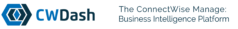
 CWDash Workshop July 2020 – Widgets
CWDash Workshop July 2020 – Widgets









