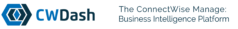HAVE QUESTIONS?
We Have Answers
FAQ: IS CWDASH FOR YOU?
- Want a way to get more out of your ConnectWise investment?
- Do you sometimes think…”If only I could get this, or do that?”
- Would you like real-time data you can watch an update before your eyes?
- Do you want the ability to easily call up, customize, and organize that data into 2D and 3D views?
- Would you like to increase production by up to 40%?
If you said YES to any or all of these questions, then you want FASTER, SMARTER & BETTER solutions for your ConnectWise Manage and – CWDash is for YOU!
CWDash is both created and supported by a team that understands your needs, in fact, we have the same needs as you. We are an MSP who knew we wanted a faster, smarter, and better solution for our own company so we developed and continue to enhance this innovative system to benefit our business processes. As word caught on, other MSPs wanted to improve their operations too; we knew that we were on to something big that could change the face of our industry.
CWDash Question: How can I get CWDASH?
- Easy and quick to install, in most cases less than 1 minute!
- Intuitive, easy to use, and works On-Prem and In-the-Cloud (Note: If you use ConnectWise Cloud must have Cloud Data Access)
- Works with ConnectWise Manage instantly.
- Increases efficiency and streamlines data in Real-Time.
- Improves employee and client relations.
- Faster, continuous, and uninterrupted workflow.
- Simultaneous views of the panels you need most.
- Easily customize your own panel with the data you need available now.
- Gently touches your CW data while it dynamically updates your KPIs.
- Leverage your investment in ConnectWise by seeing your data in ways that will increase the effectiveness of your business.
FAQ about CWDash: Why do I need CWDash?
- You run reports from ConnectWise Manage in order to see how you are doing in your business.
- You have thought about using Excel Pivot Tables or Power Gadgets to set up reports that will reflect your key performance indicators.
- You ARE using Excel Pivot Tables or Power Gadgets to set up reports that reflect your key performance indicators.
- You sometimes wish that you had known about that particular change at the time that it happened.
- You want the Real put back into Real-Time so that you are in front of the impact of change rather than swept up by it.
If any of these statements apply to you, then CWDash is for you!
So, now that you’ve answered YES to most or all of the questions above and gotten excited about using CWDash – there’s just one more question to answer… Would you like to start now – for FREE – in about a minute?
Is there a Free Version?
Simply click “Get It” and complete the survey. CWDash will be emailed to you. The standard version of CWDash is free with sponsor advertisments.
FAQ: Does CWDash work with ConnectWise Cloud or the hosted version?
CWDash works “out of the box” with ConnectWise Manage OnPrem.
If you are ConnectWise Manage hosted, you will need Cloud Data Access.
ConnectWise offers Cloud Data Access (Formerly: CloudConnect) which allows cloud partners direct (SQL) access to your ConnectWise data?
This product is great as it allows you to write reports and backup YOUR OWN DATA.
Acquiring Cloud Data Access will allow you to use our CW Dash product.
Please contact your ConnectWise account manager for more information on Cloud Data Access, then use CW Dash!
If your account manager never heard of Cloud Data Access, they may be new and tell them to ask their manager.
- Phone: 813-463-4700
- ConnectWise.com/AccountManager
For more information go to https://cwdash.com/setup#clouddataaccess
CWDash Question: What is the difference between the registration key and the license key?
A Registration Key is needed to run CWDash. The MSP office (site) only needs one registration key. The Registration Key is emailed and is in a file. The Registration Key file must be copied on all workstations in the C:\Program Files (x86)\CW Dash folder.
The License Key is needed if you are paying for Professional or Premium versions of CWDash. The License Key is emailed once the professional or premium is purchased.