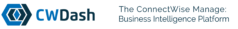Panels Options (Dashboards)
CWDash Options
Each panel has options relating to that panel.
Chart Type
A lot o creativity is available here. Select the chart type. Note that some panels do not lend themselves to some chart types. We have built in Palettes to choose from. The 3D or 2D style and back color can really bring out noteworthy items in the panels.
Select Date
Some panels have a change date option. Select one of the built-in date ranges or simply select an ad hoc range.
Service Boards
Select the service boards or project boards you wish to view or not view in the panel. Note the “Child tickets” option use this to have child tickets included in the data,
Select Agreements
Some panels that are agreement related allow you to select the agreements to be included in the data.
Completed Tickets (How or Hide)
Do the technicians ‘complete’ tickets then dispatch or another position closes the tickets? Use this option to show or hide the ‘completed’ tickets. Use ‘Config’ in the main menu to decide which ticket status are included in ‘completed’..
Border (Turn on or off)
After you size and position the panel you may wish to turn off the border for esthetic purposes.
Member Select
Do you only want to show specific members in the panel. Select the members here.
Send to Excel
Most Panels have the option to send all data to Excel. We have found that sometime this function will not work if Excel is already open. Please make sure Excel is closed.
Sort A to Z
Sometimes the data is easier to digest if sorted. Give this function a try.