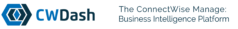Panels Management (Dashboards)
CWDash Management Panels
Average Resolution Time by Member (Actual)
Average is calculated when ticket work begins (when time is added)
Options available: Chart Configuration, Select Date, Select Boards, Send to Excel, Select Members, Turn menu on/off, Turn border on/off.
Average Resolution Time by Member (at Creation)
Average is calculated when ticket is created.
Options available: Chart Configuration, Select Date, Select Boards, Send to Excel, Select Members, Turn menu on/off, Turn border on/off.
Average Resolution Time by Service Board
Average is calculated when ticket work begins (when time is added)
Options available: Chart Configuration, Select Date, Select Boards, Send to Excel, Select Members, Turn menu on/off, Turn border on/off.
Charge Code by member
This panel will display all members by charge code. Simply enter the sate range to view.
Options available: Select Date, Select Charge Code, Turn menu on/off, Turn border on/off.
Hours by Agreement
Hours by agreement panel displays the billable and actual hours per agreement. Drill down on an agreement to see the company the agreement belongs to.
Options available: Chart Configuration, Select Date, Select Boards, Send to Excel, Select Agreement, Select Agreement Type, Turn menu on/off, Turn border on/off.
Open and closed Tickets by Month
his panel shows the number of tickets opened for each month of the year and the number of tickets closed for each month of the year. Select a different year to see the monthly numbers for that year.
Options available: Chart Configuration, Select Boards, Send to Excel, Select Year, Turn menu on/off, Turn Border On/Off.
Points by survey
This panel displays total points by survey of the year, Select a different year to see the monthly numbers for that year.
Options available: Chart Configuration, Select Date, Send to Excel, Turn menu on/off, Turn Border On/Off.
Tickets by Agreement
This panel shows the agreements with tickets that are not closed. Clicking on the bar shows the specific status on the tickets of the year. Select a different year to see the monthly numbers for that year.
Options available: Chart Configuration, Select Date, Select Boards, Send to Excel, Select Agreement, Turn menu on/off, Turn Border On/Off.
Top 10 Ticket Volume By Agreement
Display the top (highest) 10 tickets in a pie chart of Top Tickets Volume by each agreement.
Options available: Chart Configuration, Select Date, Select Boards, Send to Excel, Turn menu on/off, Turn Border On/Off.
Top 10 Ticket Volume By Client
Display the top (highest) 10 tickets in a pie chart of Top Tickets Volume by each client.
Options available: Chart Configuration, Select Date, Select Boards, Send to Excel, Turn menu on/off, Turn Border On/Off.
Top 10 Ticket Volume By Member
Display the top (highest) 10 tickets in a pie chart of Top Tickets Volume by each member.
Options available: Chart Configuration, Select Date, Select Boards, Send to Excel, Turn menu on/off, Turn Border On/Off.
Top 10 Ticket Volume By Status
Display the top (highest) 10 tickets in a pie chart of Top Tickets Volume by status.
Options available: Chart Configuration, Select Date, Select Boards, Send to Excel, Turn menu on/off, Turn Border On/Off.
Utilization #1
This panel calculates the total hours divided by the daily capacity multiplied by the days in the date range: (Total Hours / (Daily Capacity * Days)) * 100
Options available: Chart Configuration, Select Date, Select Boards, Send to Excel, Select Members, Turn menu on/off, Turn Border On/Off.
Utilization #2
This panel shows the percentage of Actual Hours that are billable in ConnectWise Manage. Total SUM Actual Hours x (if Billable is true) * 100 / total SUM Actual Hours.
Options available: Chart Configuration, Select Date, Select Boards, Send to Excel, Select Members, Turn menu on/off, Turn Border On/Off.
Utilization #3
This panel shows the percentage of Daily capacity that are actual ConnectWise Manage. Actual hrs / (Daily Capacity * # entries)
Options available: Chart Configuration, Select Date, Select Boards, Send to Excel, Select Members, Turn menu on/off, Turn Border On/Off.
Utilization #4
This panel shows the percentage of Daily capacity that are billable in ConnectWise Manage. Billable hrs / (Daily Capacity * # entries)
Options available: Chart Configuration, Select Date, Select Boards, Send to Excel, Select Members, Turn menu on/off, Turn Border On/Off.