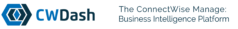Panels Operations (Dashboards)
CWDash Panels Operations
Average SLA By Company
Average SLA by company panel displays the Responded, Resplan and Resolved tickets. Drill down on a company to see the company’s SLA
Options available: Chart Type, Select Date, Select Boards, Send to Excel, Turn menu on/off, Turn border on/off.
Closed Tickets By Member
This Panel shows the number of tickets closed each month sorted by the member.
Options available: Chart Configuration, Select Date, Select Boards, Send to Excel, Select Members, Turn menu on/off, Turn border on/off.
Closed Tickets By Resource
This panel shows the number of tickets closed each month sorted by the resource that was assigned to work on those tickets.
Options available: Chart Configuration, Select Date, Select Boards, Send to Excel, Select Members, Turn menu on/off, Turn border on/off.
Hours by Service Board
This Panel shows the hours reported by Service Board in ConnectWise.
Options available: Chart Configuration, Select Date, Select Boards, Send to Excel, Turn menu on/off, Turn border on/off.
Hours worked by member
This Panel shows the hours reported by each member in ConnectWise Manage.
Options available: Chart Configuration, Select Date, Select Boards, Send to Excel, Select Members, Turn menu on/off, Turn border on/off.
Tickets created by hour
This panel shows the tickets created by hour. How many tickets where created in each hour?
Options available: Chart Configuration, Select Date, Select Boards, Send to Excel, Turn menu on/off, Turn border on/off.
Tickets close percent
The top part of this panel shows the tickets opened for the period selected, and the tickets closed for the period selected. The closed tickets in this section could have been opened anytime in the period selected or some other time. The bottom part of this board shows the tickets opened for the period selected and of these, the number and percentage that have been closed during this period.
Options available: Select Date, Select Boards, Select Members, Turn menu on/off, Turn border on/off.
Tickets closed the same day by Creator
This panel displays the number of tickets closed by the creator of the ticket in the same day.
Options available: Chart Configuration, Select Date, Select Boards, Send to Excel, Select Members, Turn menu on/off, Turn border on/off.
Tickets closed the same day by Member
This panel displays the number of tickets closed by the member of the ticket in the same day.
Options available: Chart Configuration, Select Date, Select Boards, Send to Excel, Select Members, Turn menu on/off, Turn border on/off.
Tickets closed the same day by Resource
This panel displays the number of tickets closed by the resources of the ticket in the same day.
Options available: Chart Configuration, Select Date, Select Boards, Send to Excel, Select Members, Turn menu on/off, Turn border on/off.
Timesheet by Day
Timesheet by Day, displays total hours by member by day. Drill down for more information.
Options available: Select Date, Select Members, Send to Excel, Turn menu on/off, Turn border on/off.
Technician Meeting Review
Do you meet with technicians to review tickets status. Use this great panel to get all the information needed for the meeting. Simply select the Date, Service Boards and whether you want to see completed tickets or not…. You will love it!.
Client Summary
How long does it take for you to prepare for a client review? At our MSP we would have regular quarterly business reviews (QBR) that would take hours to prepare. Simply select the company (client) , date and display format (usually in Excel) and watch what happens…
Member Review
How often are you reviewing technicians or members? This great panel offers all information related to a member outputted to excel. Simply choose the member, date and display format (usually in Excel) and watch the magic…
My Panel
Do the technicians wish to see all of the tickets only relating to them? Just select the member, service boards, and give the panel a name.