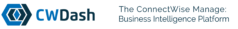Technology and solutions form the lifeblood of MSPs. In fact, there are more MSP revenues derived from the services sold to the clients of MSPs. These services are founded primarily on the MSP technology stack to create solutions that MSPs choose, device, and exploit.
In line with this, having the right stack of technology provides the best chance of success. Some tools include management software and remote monitoring. Others include accounting and financial tools. However, to ensure work efficiency and effectiveness, your MSP technology stack must address all the needs of your clients’ businesses.
MSP Hardware
The hardware is one of the two key components of the technology stack of MSPs. This is composed of the following:
- Workstations including laptops and personal computers.
- Network equipment including network routers, servers, and switches.
- Servers and storage such as thin clients, servers, SAN, NAS, external hard drives, and others.
- Telephone solutions.
It follows that the kind of hardware you utilize depends on the managed services you provide. To cite an example, a small MSP company will not require a more advanced telephone system. However, there are some basic points that you have to remember in relation to whatever hardware stack you choose to utilize for your business.
First, choose a hardware supplier who provides quick deliveries. Whether you choose to deal with vendors or distributors, be sure of their reliability, warranties as well as repair services if things go wrong with the hardware they supplied to you. You won’t wish to have to do the fixes and waste precious time fixing instead of serving your clients.
Second, stock on the basic hardware components such as hard drives, memory cards, and cables. List the usual parts you can’t function without and make sure to have spare ones on hand. This allows you to work more efficiently even when any of these parts break as you can immediately replace them and continue with the tasks at hand.
10 Kinds of MSP Software
Together with hardware, the software is the other critical component of the MSP technology stack that makes up the MSP Hardware And Software Tools. Many MSPs eventually need to add solutions in each of these 10 categories.
1. RMM – Remote Monitoring and Management
These tools enable you to log in and keep track of your systems remotely. These are vital in helping MSPs function efficiently since they remove the necessity to physically visit the client locations just to troubleshoot software whenever some problems occur. With RMM, they can just log into a server to check log files and/or troubleshoot wherever they are.
In addition, various RMM tools provide features in automation to assist you in routine tasks at the fastest time possible. By leveraging an integration on RMM tools plus solutions available in your own technology stack, you can enhance your chosen RMM platform to be the control panel of your MSP processes. Some of these solutions can include remote backup software and antivirus.
Due to these benefits, you can check out several RMM solutions up for sale and select that which you can optimize for your business. A few of the current MSP software possibilities include ConnectWise, Kaseya, Atera, SolarWinds RMM, NinjaRMM, Pulseway, and Datto RMM.
2. PSA – Professional Services Automation
Whereas RMM tools can systematize technical operations, PSA tools deal with the needs of business operations. As such, this MSP software allows you to streamline various tasks like client management, reporting, and billing. When these are utilized, PSA and RMM tools afford you the two core pillars of the MSP technology stack.
PSAs enable the managing of business functions and allows integration with other systems like CRM or accounting software to provide you a centralized platform for optimal business operations management.
3. Remote Desktop
RMM tools enable you to link to desktop systems and servers remotely. However, the remote desktop is the more preferable way to remotely connect desktop systems. The MSP tools provide enhanced performance at times when there is weak or less than the ideal network connectivity. The remote desktop is also lighter than many RMM tools.
To sum up, RMM is more useful for more innovative remote monitoring and/or management tasks while those of remote desktops make the ideal choice if you need quick and simple admission to your client’s desktop environment.
4. Ticketing and Help Desk
This is a requirement for an MSP business that has several clients. Combined with a ticketing system, it will allow you to automate all support for your clients’ needs. PSA tools often provide the common client-support features that can address MSPs’ needs for ticketing and help desk. However, more complex problems will also need a platform that is programmed to address those complex situations.
5. Customer Relations Management (CRM)
CRM tools assist MSPs in keeping track of business contacts in every stage starting at the initial sales outreach to in-process account management. Customer Relations Management plays a vital role in streamlining and organizing how you interact with clients and potentials customers.
6. Disaster Recovery and Backup
For MSPs, offering services on disaster recovery and backup has become a requirement. This is due to the ransomware and various critical online threats that are abounding. What’s more, you must back up your business internal data and systems even if you decide not the offer managed recovery and backup to your clients.
In short, you have to have a tool for backup and disaster recovery for your business and/or your clients. In fact, automatic backup and recovery plus a centralized interface to manage and track these operations will give your solution a competitive edge over those who do not offer this feature in their solutions.
7. Documentation Software
Make sure that you document your company processes and tools, especially those that drive technical and business operations. This is to attain consistency and allow you to avoid instances where knowledge of vital systems is just known to a few employees.
8. Finance Software
You must be able to constantly monitor the financial status of your company. Even if you are a startup MSP company with no appointed accounting staff to monitor it or a big firm with your accounting department, you can have the proper tool to help you in managing your finances.
If you are a small enterprise, it is ideal to choose a finance software tool that has scalability features so you can adjust according to the growth and success of your MSP.
9. Virtual CIO or vCIO Software
Is your MSP providing vCIO services to your clients? If yes, then this software is an excellent choice to add to your technology stack. This virtual CIO software includes vCIOToolbox, CloudRadial, and Strategy Overview. The main functions of these tools include generating quarterly or annual reports, tracking the growth of your business, and planning technology roadmaps.
Note that vCIO tools somewhat overlap with the functions of the PSA software. However, vCIO tools fill the gaps that PSA alone will not be able to address with businesses that have no dedicated CIO staff.
10. Security Technology Stack For Your MSP
Without a doubt, it is vital to protect the systems as well as information for your MSP company plus those of the customers you cater to. There can five kinds of security tools that can help you achieve this goal.
- Firewall – This software includes Check Point, Fortinet, Meraki, and Sophos UTM aids in the tightening of network defenses in blocking malicious traffic.
- Email Security Software – Tools like SpamTitan, Vircom, Barracuda, and SolarWinds provide malware detection, phishing attacks, plus various kinds of email threats.
- DNS Filtering – Some famous DNS filtering tools include SafeDNS, DNSFilter, and WebTitan. These as the names imply protect against attacks on DNS services. For example, spoofing efforts allow malicious hosts to assume the identity of trusted hosts. This filter will reduce if not eliminate these kinds of problems.
- Endpoint Protection – Bitdefender Endpoint Protection, Kaspersky Endpoint Protection, ESET, SentinelOne, Malwarebytes, and other tools offer security in remote which are included in your network that are not safely hidden in the firewall. Also, this helps manage broken patches or vulnerabilities, all of which the firewall does not.
- Antivirus – Some tools such as Bitdefender, Kaspersky, ESET, Trend Micro, and Webroot, provide overall malware detection.
Integrated Threat Management – Some platforms are structured to provide complete security management that deals with all security threats in each platform.
In the end, MSPs who offer security services management require added security tools. However, the tools above are very important for all MSPs with IT resources to secure.
Checklist For IT Security Evaluation
Evaluate vulnerabilities or threats, workspace as well as equipment security, network security, and documentation to say a few. This includes:
- A PDF file that has printable options
- An Excel file that can create personalized assessment resources
How Do You Know That It’s Time To Add To The MSP Software Stack?
Since there are quite a lot of MSP tools that you can avail, setting up each chosen tool can be quite impossible. So when should you invest in an additional MSP software?
Here are some questions that will help you decide when it’s time to get a new MSP software.
- Will the MSP tool assist in providing services that create more revenue?
- Will it increase your efficiency and reduce operational outlays?
- Is this tool going to lessen the need for personalized expertise to be able to carry out your services? Also, will it increase the flexibility of your business?
Other criteria to assess when looking around for your additional MSP tools are:
- Quality of Support – Is the vendor famous for providing reliable and efficient support?
- Integration Capacity – When integrated with other chosen MSP tools within your technology stack, how well does it integrate?
- Is it ideal for MSPs? – Are you sure that this tool created specifically for MSPs? This is important since tools that were designed for just this purpose often provide a more efficient and are more cost-effective than those that are designed for non-MSP tools.
Conclusion
The MSP technology stack is composed of different kinds of tools. RMM, as well as PSA software, make up the two core pillars. However, MSP businesses will also depend on other kinds of tools including finance and accounting platforms as well as security software.
In these categories, all MSPs can choose from various options. When deciding, make sure to take the time to identify which solutions will best fit the needs of your MSP company. Incorporate the functionality, cost, and integrations to achieve a proper alignment with your business.
Be a CWDash managed services provider and avail of our free tools created to achieve business success. Discover the ideal MSP technology stack for your business within this community. For a consultation, call us today.